I don’t know what the weather is like for you but here, March brings a mixture of warmer sunny days mixed with windy days. No matter what or when your Spring comes it’s always a time for new beginnings. New growth in nature, new fun things to do now that the weather is better and maybe some new things for your home. If you’ve not noticed the “newness” of Spring yet, take a moment to look around whenever your Spring comes your way! I know you’ll be blessed.
I want to share a few Springtime layouts I’ve created with you. All these layouts have used a template besides an art kit. This first one is from only a couple weeks ago. As you can see there is still some snow on the ground but we are only wearing a light sweatshirt – A beautiful Spring day for a hike. Created with Double Trouble 2 Template Collab from Dagilicious and Tinci’s Designs. Kit was Love the View from Designs by Lisa Minor
I’ve been using templates more on my pages because you can already have the design of the layout made for you – less brain work! LOL!! All you do is replace the decorative items that are on the template with the ones from the art kit you’re using.
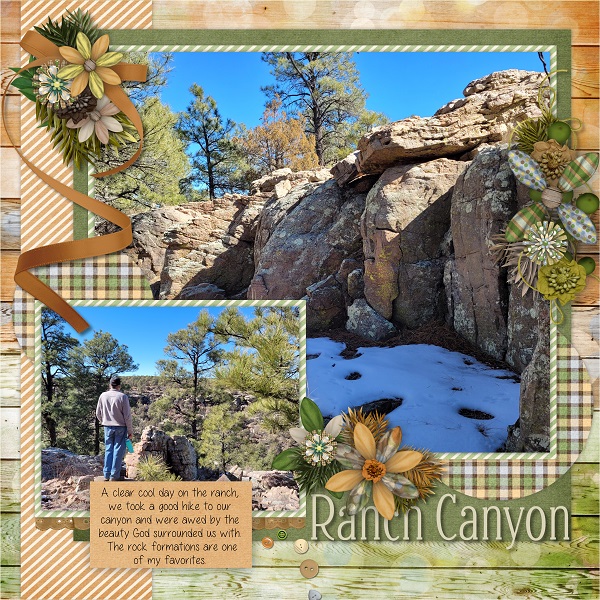
Another layout using a template – Bits of March from Dagilicious. I love the layers that are in these templates. Simply fill each one with a different paper and you’re layering is done! Spring cleaning is something I know I need to do each year but…. I’m really not one to enjoy that. My sisters’ know that so when they come it always includes a cleaning project! Woo Hoo for me!! I created this with The Weekend kit from Dandelion Dust Designs but I’m sorry to say it’s retired so I have no link for it.

A perfect template for my spring flowers – created with Spring Meadow Bundle from Dagilicious. The fun colors and flowers came from Color Me May from Designs by Lisa Minor.

With Artisan 6 you can create your own pocket style template really easily. Add a large rectangle to your page about 10×10, make it any color you want because it won’t stay that way. Remove the stroke at this time, and save. Center on your page.
Select the rectangle you just added and go to the Cut ribbon, choose Grid cutter. Select 4 squares across and 4 squares down, change the spacing to 2, and choose ok. Deselect all the squares so you can make some of them photo holders. Decide which squares you want to hold photos and select each one separately, right-click – fill – convert to a photo drop point. In the other squares, you can ad paper to them by doing the same thing. Right-click – fill – from art kit.
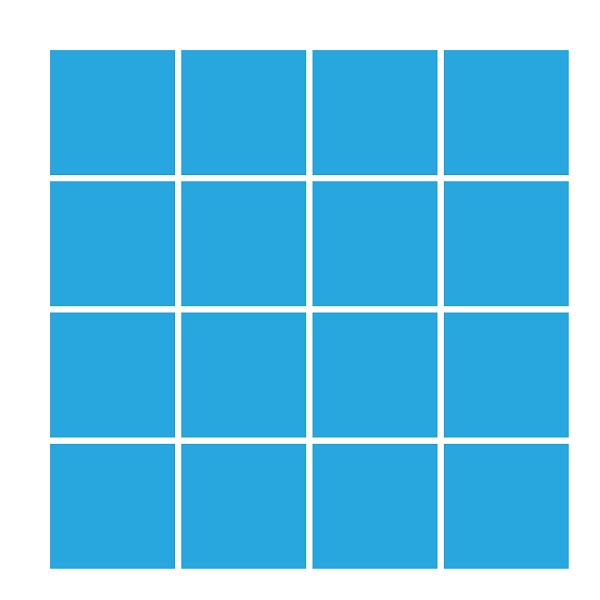
As you can see a couple of my photo squares are two squares joined together. No need to change much to create this. First, select the photo you want to fill two squares and drag the middle drop-down arrow to make it the same length as two squares. That’s it!! Now go over to your elements panel and find the single square that’s underneath the one you created – select and delete. Voila!! See I told you it was easy.
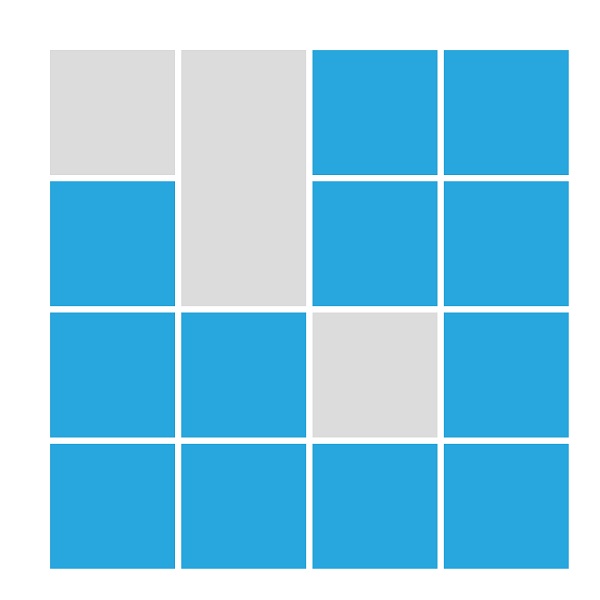
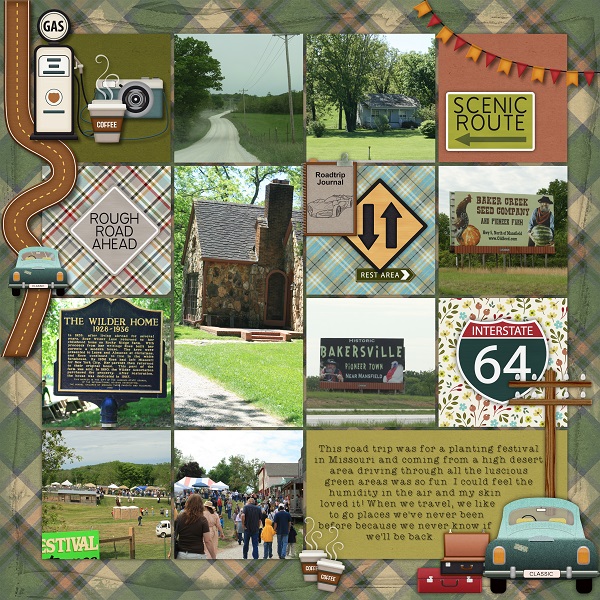
Once you have the grid the way you want it, fill all your photo holders, finish your layout with papers and elements that you want. I do suggest adding a shadow to each square so it stands out a bit more as well as adding shadows to all your elements.
Check out temlates for your layouts soon, you might be surprised at how fun they can be!
Happy crafting ’til next time,

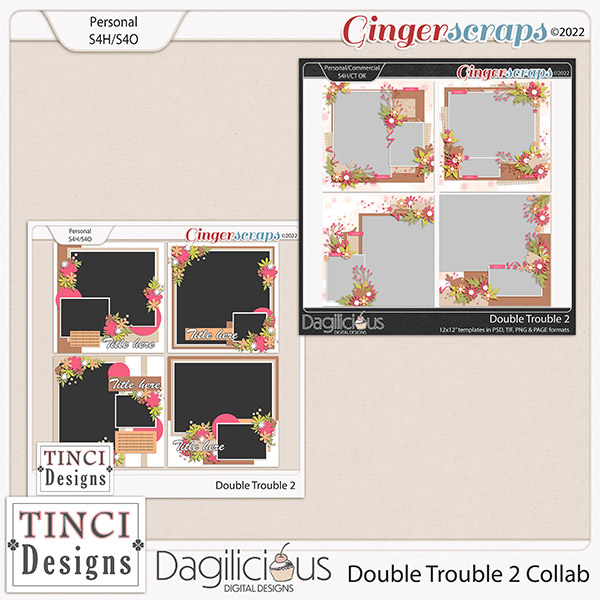
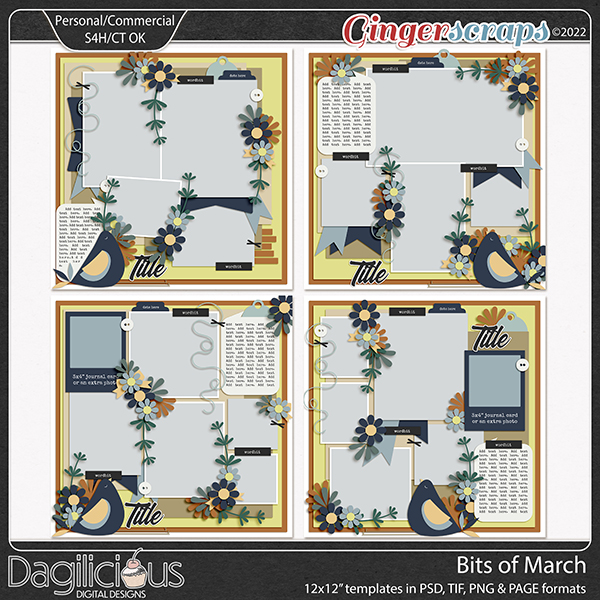
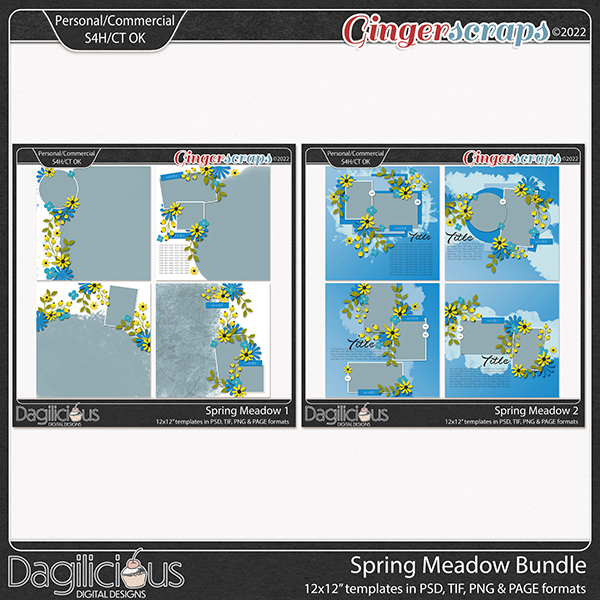

I love your post,
You may want to change this sentence. Ithink you mean you can’t show us where it is.
[image: image.png]
Your pages are so beautiful!!!!
Thank you! I did change the sentence.