This last week was a sad one for me and I apologize for missing my weekly post. My best friend of 46 years lost her father this week and I wasn’t able to get this posted before I left for the service over the weekend. Being there with her and her family brought back many memories of my own father who I lost a couple years ago. Tears of sadness and tears of joy for both her and me were shed as we fondly remembered her dad and as I privately remembered mine.
This post title has nothing to do with that, so on to happier things. 🙂
Here on the ranch, we use things until they just don’t work any longer. We try and not waste anything so hence our vehicles stay with us until they just no longer can be repaired. We took our trusty van to the mechanic recently and he finally said: “I think it’s time for a new vehicle, it’s getting too expensive to replace things.” This trusty van was just that – It was bought brand-spankin’ new in 2000 and had seen highway to primitive roads in the rain, snow, ice and beautiful sunshine. Plus it had more than 287,000 miles on her. Yikes! Yes, I said 287,000!!
So off to do research on where to buy a car – used of course. Plug here, if you’ve never researched or bought a car from Carmax, you MUST check them out the next time you want a different car. Trust me, they are great to work with. Ok on to the page—-
I love cool titles with different types of fonts and such. I usually try and design my own but this time I wanted something quick and when I found the art kit I wanted to use for my page it came with an alpha set that I really like with this page. Alpha sets are super easy as you can make your words, size each letter or arrange them how you want then group them so they can be moved as one word. So much quicker than designing your own – try it out.
The next embellishment I really like to use is journal boxes. Now they can be tricky if they have lines on them and the text you want to use just doesn’t line up right. So here’s another trick to use. Add another paper layer to it. The inside shape of this text box had rounded corners so I made the shape first a rectangle, filled with the color of the text area and then used a corner rounder cutter (in Artisan) and softened the edges to blend into the original shape. Reshaped the text box to the size I needed which was more square, put the paper shape on top and adjust to fit inside the dark line border. I then typed out my text. Adjusted all pieces so it would line up the way I wanted, grouped together and voila’, a customized text box just the way I needed.
For me this was the perfect page to make a small flower cluster in the corner but hey, if flowers aren’t your thing you can add another type of cluster at the bottom. The reason I want a cluster of something is it draws your eyes to the photo it’s nearest. Which to me is the best of the two on this page.

Hope I’ve helped you think of a couple different ways to use embellishments that are already in your art kits – have fun! Credit: Country Roads by Dandelion Dust Designs at Gingerscraps.
Happy crafting til’ next time, ♥

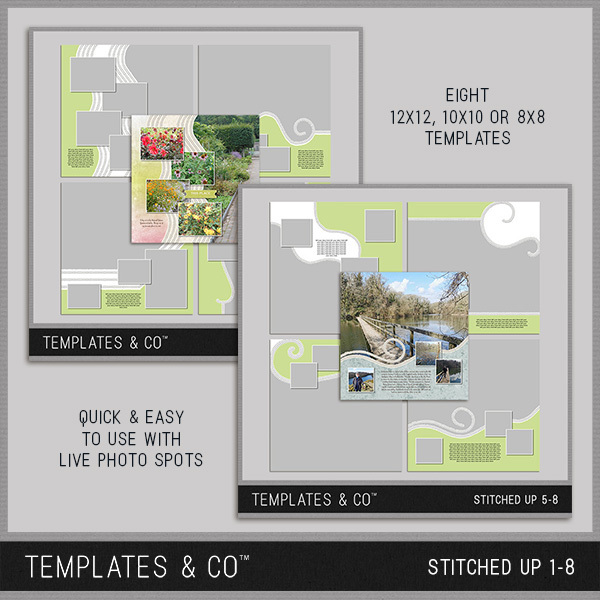
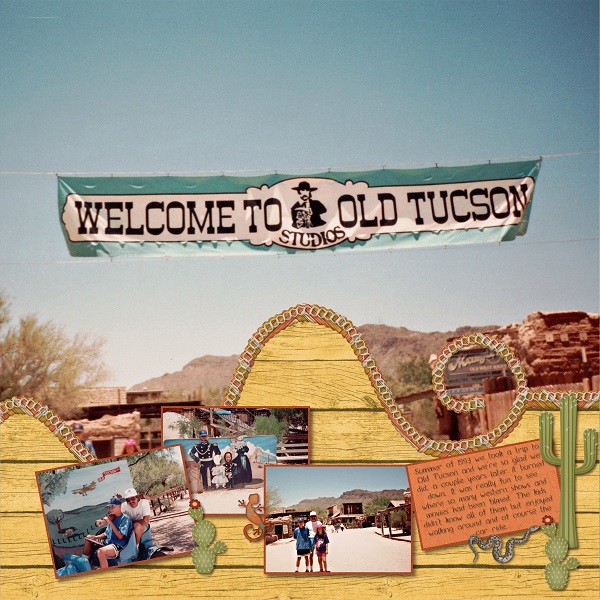




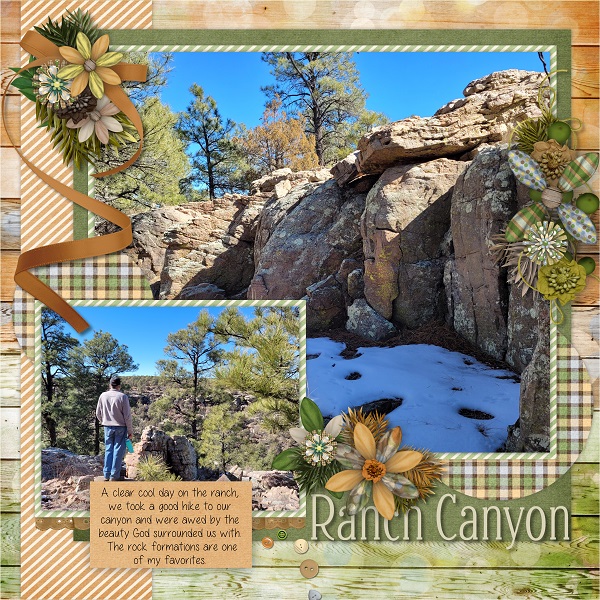
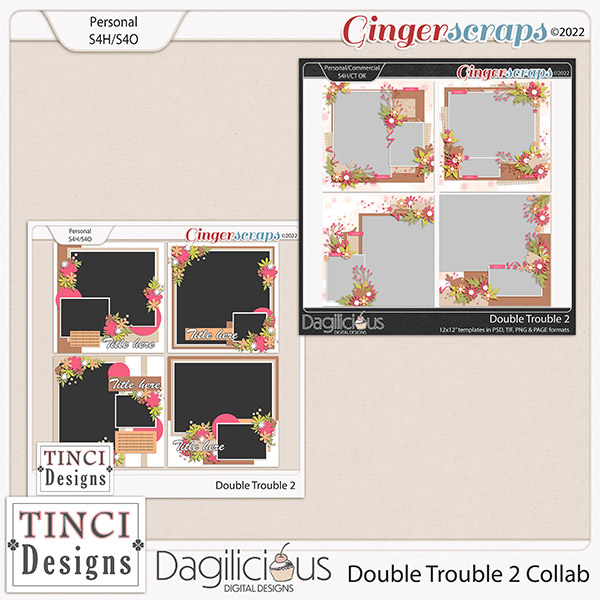

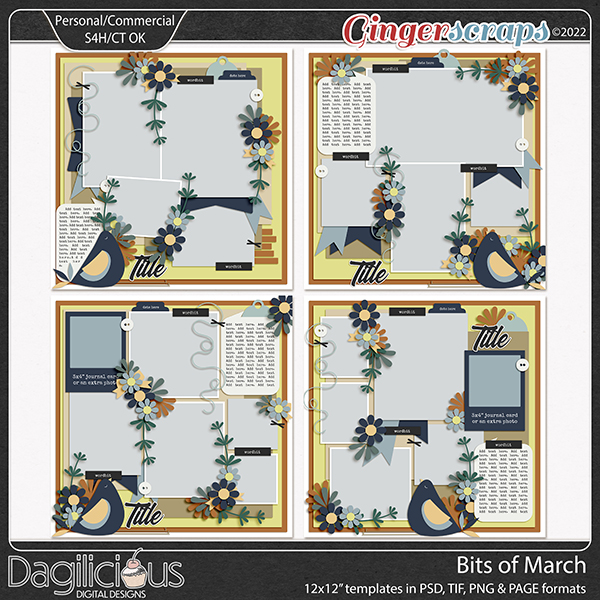

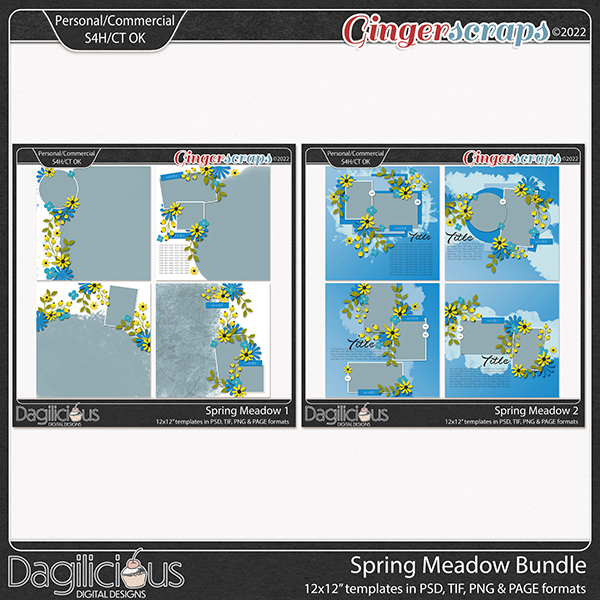
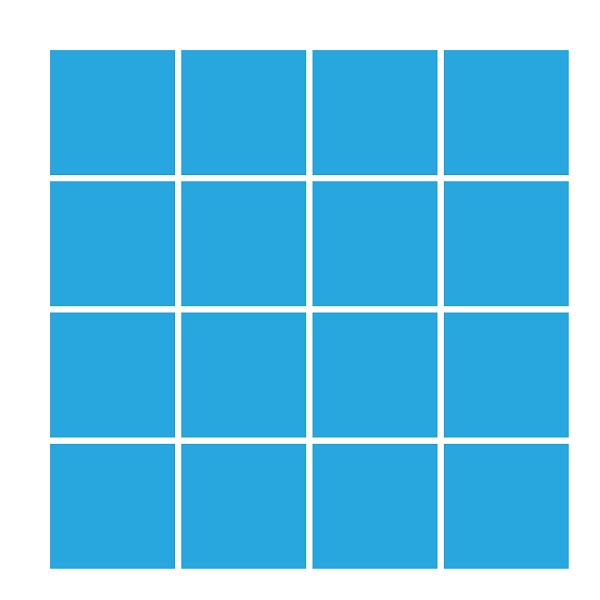
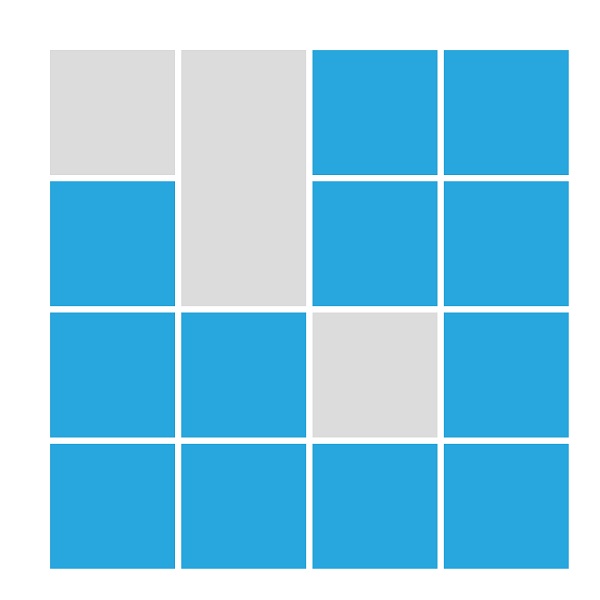
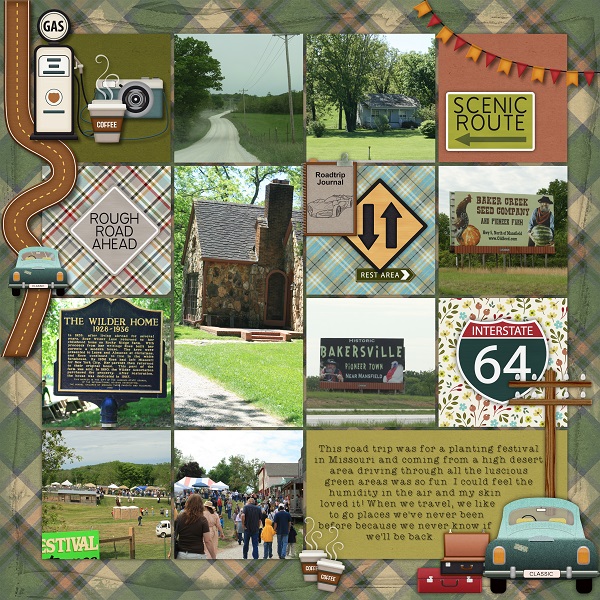





















 For this border, I used a few elements from the
For this border, I used a few elements from the  For this one, I used the Black and White Power Palette digital kit from Creative Memories which is retired now. This is one thing I love about digital art kits once they are on your computer you can use them over and over and over again. I do love the black and white kits for my cards and I forgot how simple and elegant this kit is. I will be using this kit for sure on some upcoming pages.
For this one, I used the Black and White Power Palette digital kit from Creative Memories which is retired now. This is one thing I love about digital art kits once they are on your computer you can use them over and over and over again. I do love the black and white kits for my cards and I forgot how simple and elegant this kit is. I will be using this kit for sure on some upcoming pages.




























 I love these pictures because we FINALLY were blessed with some moisture. As with all of the southwest, we have been extremely dry and fires have been raging all over. We had a few DRY thunderstorms come through with lightning and no rain – hence the fires. I was just giddy like this child on my page when it began and kept coming.
I love these pictures because we FINALLY were blessed with some moisture. As with all of the southwest, we have been extremely dry and fires have been raging all over. We had a few DRY thunderstorms come through with lightning and no rain – hence the fires. I was just giddy like this child on my page when it began and kept coming.




